Piskel
All of the game artwork and graphics were made with Piskel. www.piskelapp.com I'm sure if Piskel isn't the only resource for making game art and graphics, but for someone who is inept at art and graphics and was only ever good at using the green crayon to draw dinosaurs, piskel was really good. Well, just to be clear, I'm not saying the graphics of Mr. Balling are fantastic, I'm just saying using Piskel was fantastic. Let's change the subject...
Piskel's interface is simple and easy to understand, it easily lets you draw simple things like circles and rectangles, fill in colors, etc. I always had to remember to set things up on different layers so that making changes was a snap. Otherwise once I drew it on the screen it was set. Unless of course you discover you can control-z to undo and I would say that is the best thing to remember if you are not a graphic designer and you are trying to make game art. The image below shows the whole shebang when you are using Piskel, your drawing tools and colors picker on the left, workspace in the middle and layers and other controls on the right.
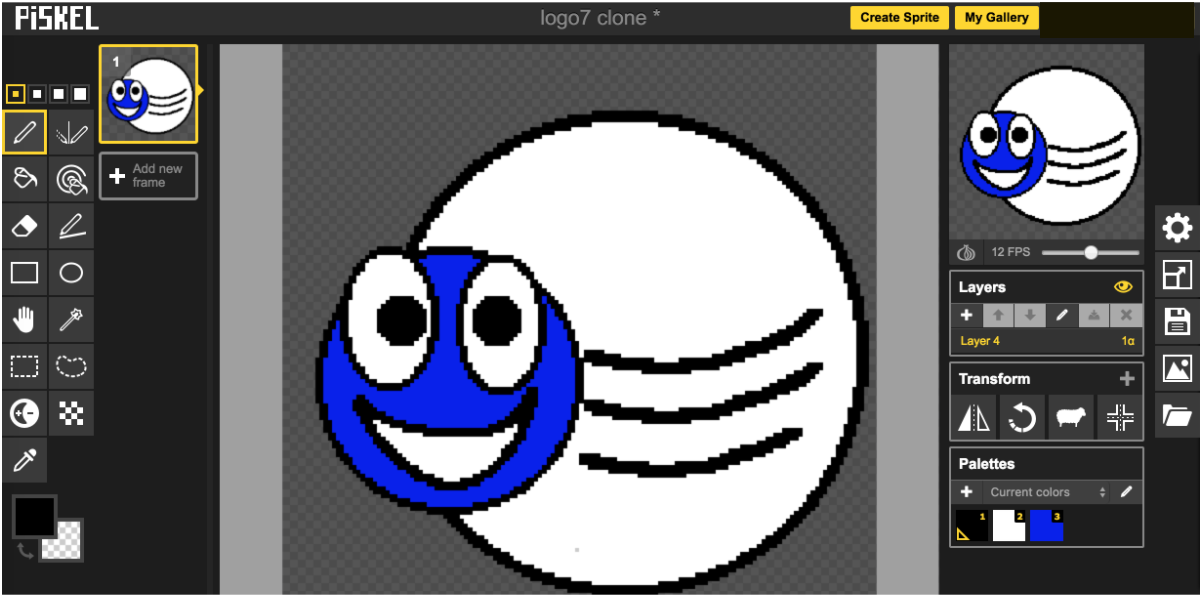
Most of the graphics I did were single frame stuff, but creating spritesheets was pretty easy as well. You can make multiple frames in the app and then when you export you set the number of rows and columns you want those frames to be setup as in a png file. In addition to Piskel for sprites, I also used a quick tool on some of the spritesheets, I didn't use this as much, but it was super helpful so deserves a shout out. Stiches is a quick and easy tool for pulling in png files and then creating a spritesheet. I tended to use this when I already had the graphics finished and in png files, but realized it was easier to work with spritesheets than individual files.
Happy hunting, I'm excited to see what you come up with...